Web accessibility is essential for schools like Dauphin County Technical School as well as its sending schools. Making websites accessible allows for an inclusive environment for all students, including those with disabilities. This blog will evaluate the accessibility of each DCTS sending school, compare their efforts, and provide what each website could do better.
Understanding Website Accessibility
Accessibility is important for every website to incorporate. It allows websites to reach a wider audience with everyone being able to visit and interact with websites even if they have disabilities. To ensure that most websites include accessibility features, there is the Web Content Accessibility Guidelines (WCAG) and the Americans with Disabilities Act (ADA). WCAG are internationally recognized standards created by World Wide Web Consortium (W3C) and the ADA which is a United States civil rights law created in 1990 that prohibits discrimination against individuals with disabilities. Some common accessibility features and practices are having contrasting colors, implementing screen reader compatibility, captions for videos, keyboard navigation, and language options.
Assessment of Current Website Accessibility Across Schools
To assess each of the sending schools’ websites, I am going off this easy checks guide by W3C. This is not a full in-depth accessibility assessment of each website, but rather a surface-level look since this is my first time reviewing website accessibility.
Before moving on, the next three features I test which are alt text for images, headings, and color contrast, I used WAVE which is a web accessibility evaluation tool developed by WebAIM. Also, I was not able to test Halifax’s website for these three because it did not work with the tool.
The first thing I looked at was the page titles. Every school had proper and clear titles on each page of their websites. For example, the Central Dauphin High School home page has their page title as “Home – Central Dauphin High School.” Another example is Susquehanna High School’s our school page has “Our School – Susquehanna High School” as the title.
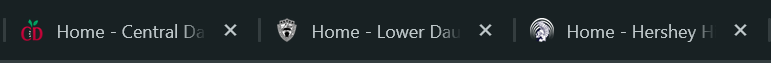
The second thing I looked at was alternate text on images. Central Dauphin and Central Dauphin East had alt text for every picture, but there were some pictures that did not have proper alt text. For example, one picture had “Panel 3 Decorative Image” as the alt text. Hershey had text for all images, but some of the texts were unnecessarily long. Both Harrisburg and Lower Dauphin had alt text for only some pictures. Middletown had only two images with alt text. Susquehanna had alt text for all the images, but the picture of the high school has “HS” as the alt text.
The third thing I looked at was to see if the headings were correctly marked up. This one was not that interesting to go through because all the websites had valid markup.
The fourth thing I looked at was color contrast. Central Dauphin and Central Dauphin East had one error with two shades of dark gray (#636363 and #545454) failing WCAG AA and WCAG AAA. Hershey has a hover animation near the bottom of the website that has black text on top of a black overlay which makes it hard to read. Harrisburg and Lower Dauphin did not have any color contrast problems. Middletown also had one error with a black (#1D1D1D) and a dark blue (#1F4598) failing WCAG AA and WCAG AAA. Susquehanna had two color contrast errors with two shades of black (#000000 and #666767), and two shades of white (#EDEDED and #FFFFFF).
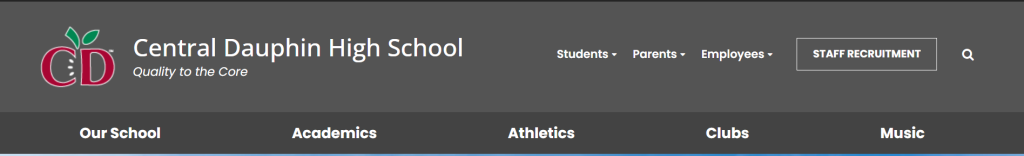
The fifth thing I looked at was how zooming in to 200% affected the websites. Every school did very well with zooming in with all of them just transitioning to their mobile versions. The only thing that was affected in a negative way was that the images reduced in quality. If you zoom in to something like 400% most websites are still good, but some of them start to have overlapping elements.
The sixth thing I looked at was keyboard navigation. Every website supported keyboard navigation with each even having shortcuts to different sections, but some of the functionality was weird for some of the schools. Central Dauphin and Central Dauphin East High School were the exact same with the navigation bar not allowing arrow keys and having to awkwardly press tab and shift tab to go through the drop-down menu.
Hershey, Harrisburg, and Lower Dauphin High School allows you to use the arrow keys with the navigation bar, but if you keep pressing tab key then it will automatically put you in the drop-down menu. Susquehanna High School was the same, but when pressing tab through the navigation bar, it does not show the drop downs. Halifax Area High School does not allow you to use the arrow keys at all. Middletown Area High School allows you to use the arrow keys to go up, down, left, and right in the navigation bar, which was the most natural feeling.
The seventh thing I looked at were forms, but there were no forms anywhere on any of the websites.
The eighth thing I looked at was moving, flashing, and blinking content. Each of the schools has a slideshow at the top of their home pages, but only Middletown and Susquehanna do not allow you to manually cycle through the images or pause the slideshow.
The ninth thing I looked at was multimedia. Only Susquehanna had a video, and it did not have any choice to turn on captions.
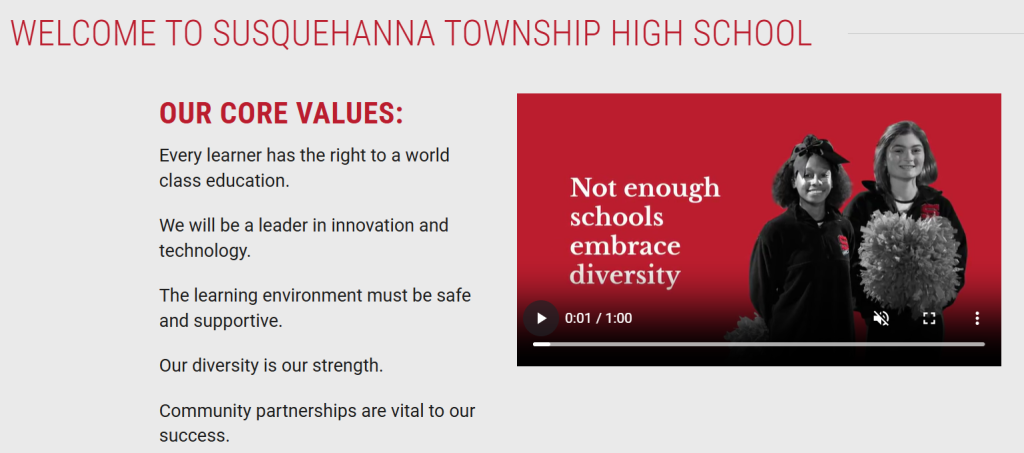
The last thing I checked was the language options. Central Dauphin, Central Dauphin East, Hershey, Middletown, and Susquehanna have a way to change the language.
Improving Website Accessibility
Most of the school websites did well in the accessibility assessment, but there are definitely some improvements that can be made. All images should have alt text that is descriptive, but not very long. Colors should comply with WCAG and should be easy to differentiate from each other. Keyboard navigation could be tweaked to be more versatile with being able to use both tab and arrow keys when it is most proper. Slideshows should include a way to pause it or move the images manually. If videos are included on the website, then they should have a choice for captions. Lastly, language options should be implemented on each of the websites.
Conclusion
In conclusion, web accessibility is crucial for Dauphin County Technical School and its sending schools. By evaluating and comparing their accessibility efforts, areas for improvement are highlighted. Enhancing these websites will help create a more inclusive environment for all students, ensuring equal access to educational resources.