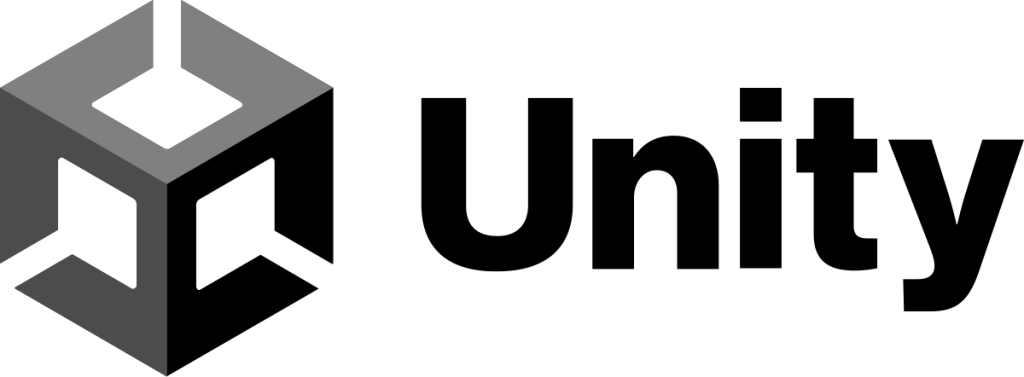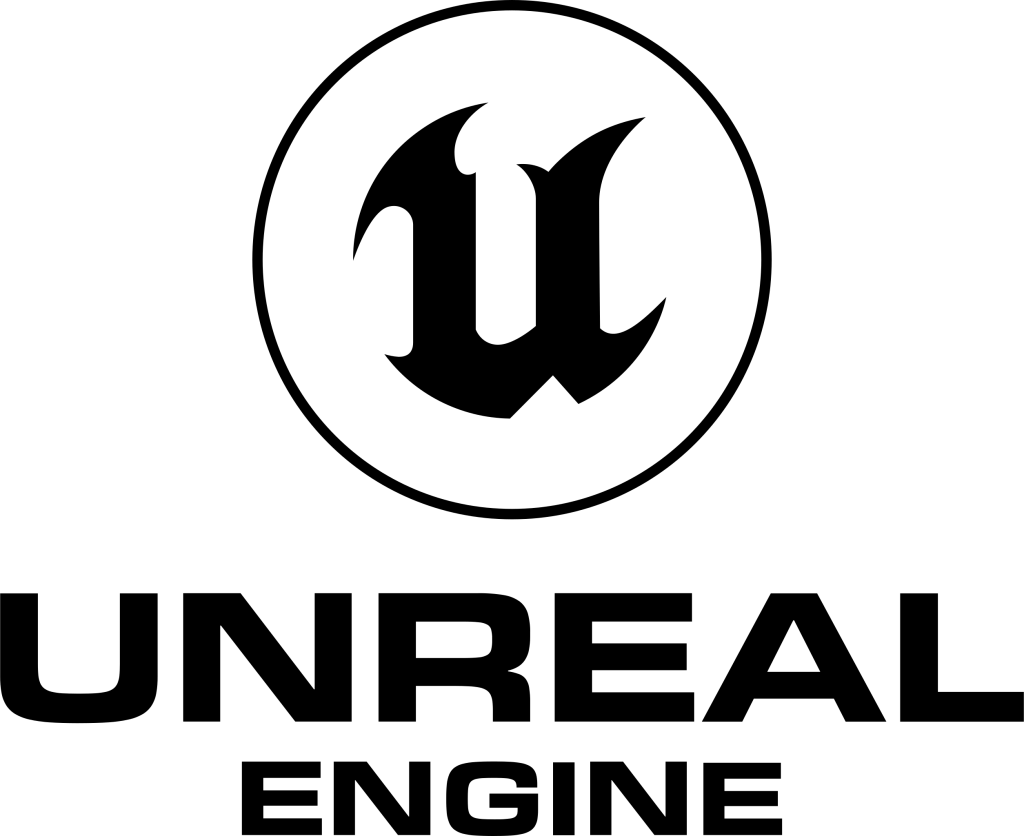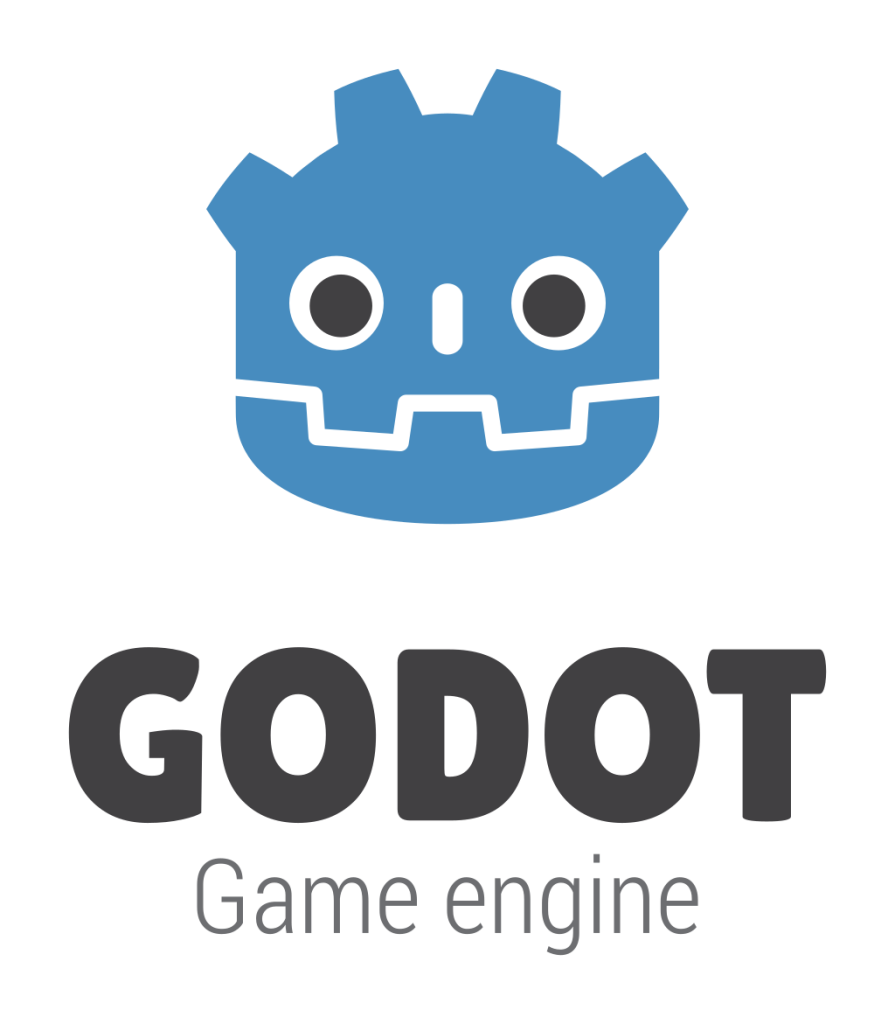One of the first video games ever recorded was “Tennis for Two” developed, not with a standard game engine or a coding language, but rather an oscilloscope by William Higinbotham in 1958. In the current day, video games have become an extremely popular medium, and people all over the world play them. Multiple different video game developers have also popped up since the 1950’s like Nintendo, Bandi Namco, and Epic Games, but you do not need to be a big corporation to make your own video game. It’s possible to make a video game by yourself or with a small group of friends right now, and all you need is a computer and access to the internet.
Now, creating a whole video game can feel like a daunting task since it can become very complex very fast, but in this article I will help you figure out what you want your game to be, what to make it with, and how to stay organized when going through the development process.
Choosing the Type of Video Game
The first aspect you need to decide for your new video game is what type of game do you want to create. Is it going to be a game focusing on puzzles, platforming, racing, or a combination of multiple genres? This factor is entirely up to you! One way to start brainstorming is to play a couple games from each genre that you are interested in. After you’re done playing, decide which games you enjoyed the most and which ones did certain things best. Once you figure out the genre of your game, the next step is to figure out the number of dimensions you want your game to be.
Pros and Cons of 2D
The second aspect that you need to decide is whether you want it to be 2D or 3D. Choosing the amount of axis you have to work with can be difficult because there are many pros and cons to both. The first benefit of making a 2D game is that it is more simplistic than making a 3D game. You would mostly be working with sprites rather than 3D models. Also, a 2D game usually takes less time to make than a 3D game. Another pro is that running a 2D game is less hardware intensive, so you can release your game on more platforms like the Nintendo Switch, which is notoriously underpowered compared to PlayStation and Xbox.
The cons of making a 2D game are that it can feel less immersive than a 3D game, and in certain cases, it can limit the mechanics that you might want to implement. Lastly, making animations and effects for a 2D game can be a bit more challenging and time consuming than a 3D game.
Pros | Cons |
More simplistic than 3D | Less immersive than 3D |
2D sprites instead of 3D models | Limited mechanics |
Shorter to develop than 3D | Animations and effects can be difficult |
Less hardware intensive |
Pros and Cons of 3D
The first benefit of making a 3D game is that your game can feel more immersive to players since you are able to put more detail in your environment thanks to that extra dimension. Another pro is that you have more options with gameplay mechanics, so you can make them a bit more complicated than with a 2D game. One last benefit of making a 3D game is that you have the option to have more realistic graphics. You also would have more options for different camera angles to enhance gameplay dynamics.
The first con of making a 3D game is that it can definitely be more challenging to design. Another con is that a 3D game is way more resource heavy than a 2D game, so you might not be able to release your game on all platforms. Lastly, making a 3D game might take longer to develop than a 2D game because it can get a lot more complex.
Pros | Cons |
More immersive than 2D | More challenging than 2D |
Lots of options for mechanics | Resource heavy |
More realistic graphics than 2D | Longer to develop than 2D |
Choosing a Video Game Engine
Now that you have chosen the type of game you want to make, it’s time to pick an engine to make it in. There are so many game engines available on the internet right now, but we will be analyzing Unity, Unreal Engine, and Godot because of their current popularity and large amount of documentation.
Unity
Out of the three engines, Unity is the most user-friendly with an easy to navigate user interface. Unity also has the most amount of documentation online by far with YouTube tutorials and official written documentation. Another pro of using Unity is that they have an extensive asset store where there are multiple different assets like 3D models, tile sets, sprites, and code samples that the community posts for other people to use.
On the store, there are assets that are free to use and open source, but others do cost money, so be weary of that. Lastly, Unity uses C# as its coding language which is not that difficult to learn. The cons of using Unity are that it can have performance issues, and it is not as visually stunning as something like Unreal Engine.
Unreal Engine
Unreal Engine is the best for high-quality graphics, and it’s one of the things the engine is known for. Another pro with Unreal Engine is that it has a visual scripting system which is simple and easy to use for people who have minimal programming experience, and it allows for everyone to be able create complex game logic. Lastly, Unreal Engine has advanced tools for animation, physics, and audio which allows for more creative freedom than other engines. The cons of using Unreal Engine are that it’s a bit harder to learn compared to Unity and Godot, and that it is very resource heavy with large file sizes.
Godot
The pros of using Godot are that it is completely open source, it is the least resource intensive, and it has the best tools for making a 2D game. Another pro is that Godot uses GDScript which is a Python-like scripting language that is easy to learn. The cons of using Godot it has the least amount of documentation and the smallest community out of the three engines. It also does not have that a variety of assets available because of the smaller community. Lastly, Godot does not have the best tools for making a 3D game, but it constantly getting improved.
To learn more about each engine here are some great YouTube tutorials:
Video Game Development Process
After choosing the genre of your game, whether it will be in 2D or 3D, and what engine you are going to make it in, it’s now time to start the actual development process of your game. As you go along the development process, you want to make sure that you play test the different mechanics that you implement in your game. Have a couple of other people play your game to see if any potential bugs or glitches come up. Also, as you go through the process, you probably are going to have to tweak and edit things in your game to make it fun to play. After you put the finishing touches on your game, consider submitting it to a game jam.
Here are some developer logs by two content creators who have made and published a game:
Conclusion
There are multiple factors that go into planning and developing a video game. You must decide if the game is 2D or 3D, the genre of the game, what engine to use, and what it will visually look like. You are going to come across all kinds of bugs, glitches, and problems, but it feels worth it once you finally get it working. What you want your game to be is up to you, but focus on making a game that is fun to play, and that your game is something you are confident in and proud of.